CoffeeCup
College


Creating a website from scratch can make more than one person sweat. Don’t worry, you won’t be that person. Through the tutorials we have prepared we will make the process fun and entertaining. If you still have further questions, our support will be happy to help you.
Ah! We also have a very active community on our forum as well and a guide that you can download and take wherever you want.
Let the difficulty not be an obstacle, let’s create something together!
Begin with a Bootstrap, Materialize, Foundation or Vanila CSS Framework.
Organize images, documents, and other assets within the Project Resource Library.
Fill a blank canvas with everything HTML5 has to offer. Drag raw elements in and style them as you desire.
Full range viewport slider — view and work on the design at any possible screen width.
Integrated web inspector with spacing outliner, DOM tree and live CSS preview.
Scared of a blank canvas? Get a quick start by choosing one of the professional templates.
Get access to the full Google Fonts library. Edit the typographic parameters, like line-height, kerning, tracking, weights and much more.
Adapt the layout or tweak the design at any display width using custom breakpoints.
Forget repetitive design work and speed up production time using the Component Library. Save and reuse items in other projects.
Turn nav bars, footers, signup forms, and more into symbols you can change across your whole site with a single edit.
Using code-free CSS controls, you can focus on design, while we take care of the code.
Hide content at specific screen sizes using the Display None CSS control.
Understand how to work with the Background Video Element and Full Screen Background Video element.
Discover new way to layout content using the Mosaic Component Collection. Constructed using CSS Grid these pre-built, customizable page sections feature fun hover effects, video backgrounds, and responsive actions.
Using the Component Library you can save full pages and re-use them within other projects.
It is good practice to design for performance and use images that are lightweight. This is especially true when your site uses many images as you want the load time to be as speedy as possible.
Learn how to keep your project's CSS lean and clean without bloat from unused styles. The Reset control allows you to remove these unused properties to improve your site's performance.
Display Rules: Blocks vs Inline Block.
Learn how to use the Picture elements. Add and position graphics, and load in optimized variations to display at specific view ports.
Learn how to work with your default breakpoints for making default changes.
Free support and upgrades during one full year for customers from our savvy technical staff.
Enjoy one year of free upgrades with the purchase of your Site Designer license.
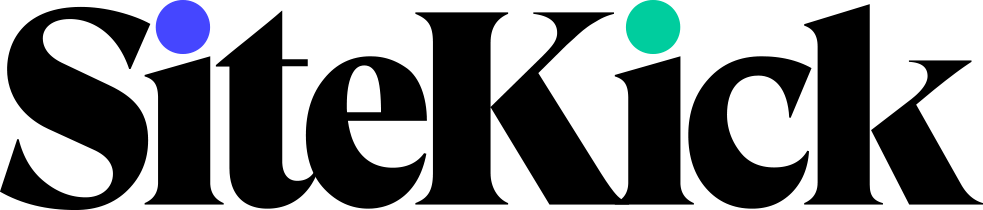


Your guide to website development with Site Designer.